Most Popular
Search This Blog
- First Paper
- _GK
- __Current Affairs
- _IQ
- _English
- Officer
- _Second Paper
- _Third Paper
- _Fourth Paper
- Computer
- _Officer/Engineer
- _Operator
- _Nepali Unicode
- _IT Skill Test
- _Tricks & Tips
- Assistant
- _Na.Su. (Level 5)
- _Kharidar (Level 4)
- Syllabus
- Recent Paper
- Notice
- _Vacancies
- _Exam Routine
- _Exam Center
- _Results
- Other
- _Online Tests
- _TSC
- _TU
- _RBB
- _Staff Nurse
- _Nepal Police
- _Myadi Police
How to Download Google Input Tools Nepali - Free Download and Step by Step Procedure to Install
Google Input Tools Nepali Full Version [Free] Download
Google Input Tools Nepali is one of the most popular tool for typing Nepali language. Specially if you don't have knowledge about traditional layout like बकमानजपसि format of keyboard. With use of Google Input Tools Nepali, anyone can type Nepali language with English alphabeted spellings of Nepali words pronouncing. Thus, Google Input Tools Nepali became popular and tool that makes easier in the Nepali language typing jobs.
Basically Google Input Tool works as google transliteration IME which converts roman keyboard input text into Nepali language. It is based on google translate tool, which translates English into any countries language with 100% accuracy. Google Input Tools Nepali can be use both online and offline.
Why is Nepali Unicode and Why it is required?
Nepali Unicode is international encoding standard Nepali language and script for Nepalese texts. Nepali Unicode assigned a unique numeric values for each letter, digit or any symbols which are compatible for all programs or platforms.
Nepali Unicode is the Nepali Unicode is required to display Nepalese language in web or any digital platform. And also it is made mandatory script for preparing Nepalese government documents by Government of Nepal. So, it is very important to type Nepali Unicode using Google Input Tools Nepali or any other traditional Nepali Unicode layouts.
Free Download Google Input Tools Nepali
Do you want to type Nepali Unicode in easy way and facing trouble to get download google input tools Nepali for typing Nepali language? Great News! Your trouble ends here, You can Free Download Google Input Tools Nepali for use offline into windows 7/8/10 or Win XP. Just download the Google Input Tools Nepali software for free and start type in Google Nepali Unicode happily.
Google Input Tools Nepali helps to type Nepali Unicode with using English QWERTY keyboard layout. Just you have to type the spelling of Nepali words pronouncing in English, then the Google Input Tools Nepali displays various related options of Nepali words as per your English text inputs.
You can Free Download Google Input Tools Nepali by just clicking the download link located below. You will get WinRAR file, which consist two installations files after you extract the zipped file.
Free Download Google Input Tools Nepali button
How to Install Google Input Tools Nepali
To install Google Input Tools Nepali full version Offline for free into your system, please follow the following step by step procedures and enjoy:
Step 1:
Download the Tools from Download Google Input Tools Nepali and extract the WinRAR files. You will get two files inside as shown below:
Step 2:
First install the file named GoogleInputTools.exe. Double click on this second file - GoogleInputTools.exe file:
Then, it display one dialog box, just press Yes on it, Then Google Input Tool started installation on your system:
Finally, after completion of Google Input Tool installation, just press Finish to close it.
Step 3:
After installation of Google Input Tools, now you can install required language like here we are going to install Google Input Tools for Nepali language. For this, double click on the first file named GoogleInputNepali.exe:
Then follow same as step 2, click on yes and then installation begins. After done, click on finish.
Congratulations!! You Done.
Now you can use Google Input Tools Nepali for typing Nepali Language.
For switching normal English keyboard to Google Input Tools:
Press buttons of your keyboard: Left sided Alt + Shift
Or,
Can use language tool of taskbar (right bottom corner) as shown below:
Lastly,
If you have any queries related to Google Input Tools Nepali or any issues arises while downloading and installation, please feel free to contact us.
Most Popular
Tags
- 2081
- adbl
- alternative candidates
- annual working schedule
- assistant
- assistant 2nd
- Assistant Computer Operator
- bagamati pradesh
- barshik karyatalika
- computer
- current-affairs
- deputy secretary
- downloads
- english
- epf
- exam-center
- excel
- first class
- first-paper
- fourth-paper
- gk
- google input tools nepali
- health sector
- hetauda
- information
- iq
- ITSkillTest
- judicial service
- kathmandu
- kharidar
- kharidar first paper
- kharidar second paper
- kharidar third paper
- koshi pradesh
- level 4th
- level 5th
- microfinance
- myadi police
- na.su.
- nasu
- nea
- nepal police
- nepal telecom
- nepali keyboard
- nepali typing
- nepali typing unicode
- nepali unicode
- nepali unicode romanized
- nepali unicode typing
- new salary scale 2079
- non gazetted
- notice
- nrb
- officer
- officer 7th
- officer-engineer
- online-test
- operator
- permanent job
- rastriya Banijya Bank
- RBB
- Recent-paper
- recruitment
- results
- routine
- sahayek 5th
- sahayek computer operator
- sahayek prabandhak
- sakha adhikrit
- second phase exam
- second-paper
- section officer
- Staff Nurse
- sub-engineer
- syllabus
- technical
- third-paper
- tricks
- tsc
- TU
- typeshala
- unicode font download
- unicode nepali
- unicode nepali font download
- unicode nepali typing
- upasachiv
- vacancies
- written exam
- उपसचिव
Categories
- 2081 (1)
- adbl (1)
- alternative candidates (1)
- annual working schedule (2)
- assistant (4)
- assistant 2nd (2)
- Assistant Computer Operator (2)
- bagamati pradesh (8)
- barshik karyatalika (2)
- computer (10)
- current-affairs (4)
- deputy secretary (1)
- downloads (1)
- english (1)
- epf (1)
- exam-center (8)
- excel (1)
- first class (1)
- first-paper (8)
- fourth-paper (2)
- gk (6)
- google input tools nepali (1)
- health sector (1)
- hetauda (2)
- information (3)
- iq (1)
- ITSkillTest (3)
- judicial service (1)
- kathmandu (2)
- kharidar (22)
- kharidar first paper (2)
- kharidar second paper (1)
- kharidar third paper (1)
- koshi pradesh (2)
- level 4th (3)
- level 5th (7)
- microfinance (1)
- myadi police (1)
- na.su. (4)
- nasu (17)
- nea (1)
- nepal police (3)
- nepal telecom (1)
- nepali keyboard (1)
- nepali typing (2)
- nepali typing unicode (1)
- nepali unicode (5)
- nepali unicode romanized (1)
- nepali unicode typing (1)
- new salary scale 2079 (2)
- non gazetted (2)
- notice (148)
- nrb (3)
- officer (17)
- officer 7th (2)
- officer-engineer (1)
- online-test (3)
- operator (6)
- permanent job (1)
- rastriya Banijya Bank (1)
- RBB (1)
- Recent-paper (11)
- recruitment (5)
- results (49)
- routine (1)
- sahayek 5th (2)
- sahayek computer operator (2)
- sahayek prabandhak (1)
- sakha adhikrit (1)
- second phase exam (2)
- second-paper (3)
- section officer (9)
- Staff Nurse (1)
- sub-engineer (1)
- syllabus (11)
- technical (4)
- third-paper (3)
- tricks (5)
- tsc (1)
- TU (1)
- typeshala (1)
- unicode font download (1)
- unicode nepali (1)
- unicode nepali font download (1)
- unicode nepali typing (1)
- upasachiv (1)
- vacancies (75)
- written exam (9)
- उपसचिव (1)




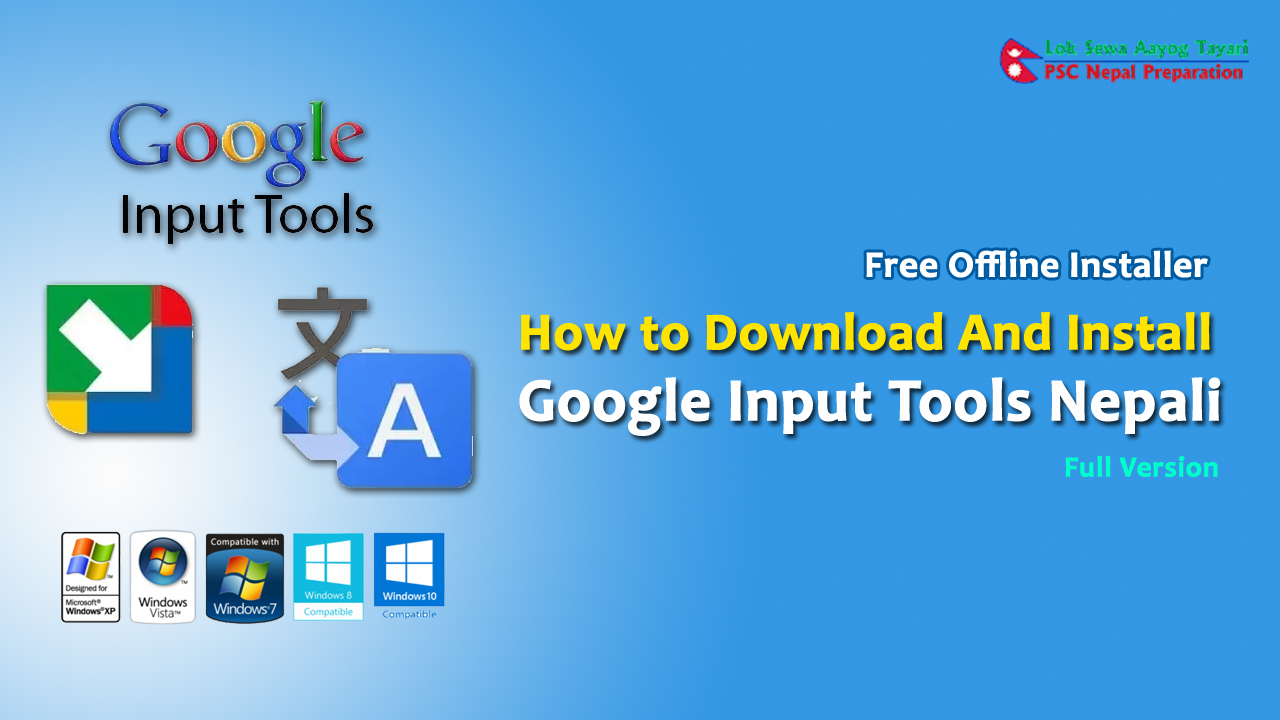

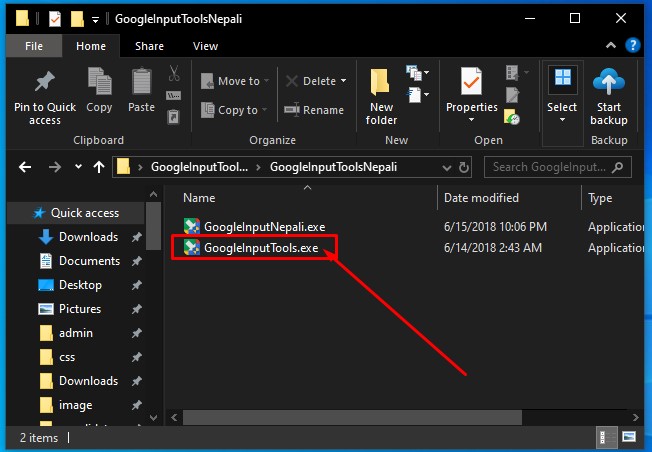
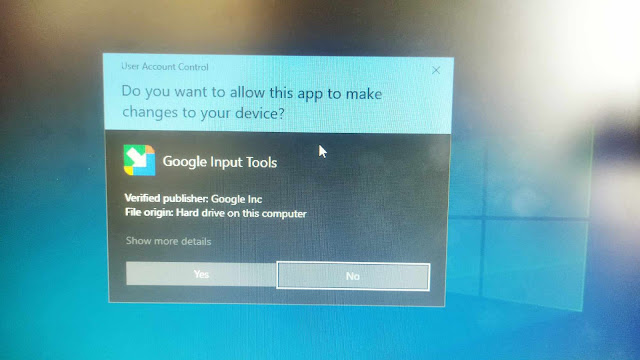







0 Comments